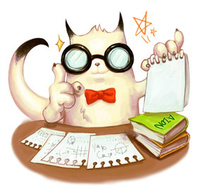 GuestGuest
GuestGuest
 Camera Issues (Support)
Camera Issues (Support)
Sat Apr 25, 2020 10:26 pm
Hello, just wanted to report that whenever I right click, it makes the camera jump instead of smoothly being able to move the camera around.
Thank you!
Thank you!
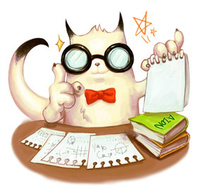 GuestGuest
GuestGuest
 Re: Camera Issues (Support)
Re: Camera Issues (Support)
Sat Apr 25, 2020 11:04 pm
We provide our client with the camera fix. Visit our page and make sure you have the necessary programs installed.
Programs
Programs
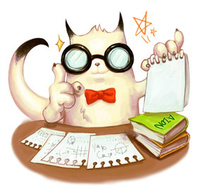 GuestGuest
GuestGuest
 Re: Camera Issues (Support)
Re: Camera Issues (Support)
Sun Apr 26, 2020 3:47 pm
I am having the same issue. When I am trying to turn my camera using right mouse button, the screen just stutters or jumps. I have installed every program that was needed from the site. I have also tried switching settings in game and my mouse settings, but nothing seems to be making any difference with this stutters. Sometimes, I can't even turn my camera anymore. Please help!
Thank you
Thank you
 Re: Camera Issues (Support)
Re: Camera Issues (Support)
Sun Apr 26, 2020 3:49 pm
Guys try to change from Full screen to Windowed or Windowed Full Screen. I think this helps!
Enjoy the game guys.
Enjoy the game guys.
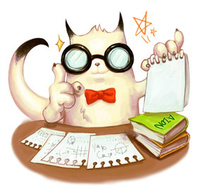 GuestGuest
GuestGuest
 Re: Camera Issues (Support)
Re: Camera Issues (Support)
Sun Apr 26, 2020 4:19 pm
Have also tried this too and it didn't change anything.
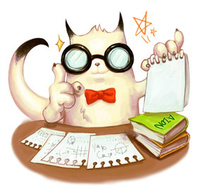 GuestGuest
GuestGuest
 Re: Camera Issues (Support)
Re: Camera Issues (Support)
Sun Apr 26, 2020 4:40 pm
i fixed it just by changing the option "high quality" to "default" idk why but that worked to me
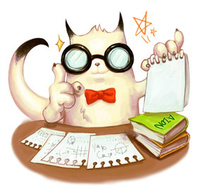 GuestGuest
GuestGuest
 Re: Camera Issues (Support)
Re: Camera Issues (Support)
Sun Apr 26, 2020 5:27 pm
So, I am playing on a laptop and connected to a tv screen and fullscreen and windowed fullscreen was bugging out on me. I unplugged the TV and set the setting to Windows Full Screen and the right clicking works fine now.
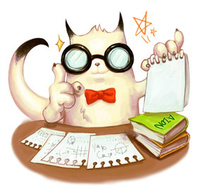 GuestGuest
GuestGuest
 Re: Camera Issues (Support)
Re: Camera Issues (Support)
Sun Apr 26, 2020 5:36 pm
The bug is the result of a failure in windows 10 that ends up not recognizing that the game is running. So when changing resolution or when connecting a different peripheral that affects the resolution, the bug can happen or fix.
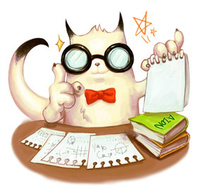 GuestGuest
GuestGuest
 Camera fix doesnt work
Camera fix doesnt work
Sat May 02, 2020 4:09 am
let me start out by saying i can play this server flawlessly on my laptop and this issue is only happening on my desktop, which means this is a unique issue. In order for my desktop to even launch the game i had to unpak the data.pak in L10n/1_enu/data, i then had to edit client_strings_ui.xml and change the encoding from utf-8 to utf 16/UCS-2 LE BOM. great. game launches finally no failed to initialize. however now that i'm in game my camera fix does nothing. ive tried other manual camera fixes and those also do nothing. any help would be appreciated.
 Re: Camera Issues (Support)
Re: Camera Issues (Support)
Sat May 02, 2020 9:30 am
Try to change from Full Screen to Windowed to Windowed Full Screen!
You can also try to use this program: Carbonizer
Hope it helps!
You can also try to use this program: Carbonizer
Hope it helps!
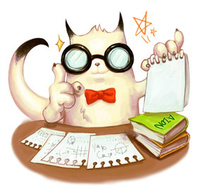 GuestGuest
GuestGuest
 Re: Camera Issues (Support)
Re: Camera Issues (Support)
Sat May 02, 2020 9:38 am
I have tried all of those things unfortunately along with spirit aion mousefix
 Re: Camera Issues (Support)
Re: Camera Issues (Support)
Sat May 02, 2020 9:56 am
Please download the game again and install this programs:
Download DirectX (2008)
Download Windows C++ 2013
Download Microsoft .NET Framework 3.5 Service
You can find all the links in our website: http://aionepic.com/page/connect/
Download DirectX (2008)
Download Windows C++ 2013
Download Microsoft .NET Framework 3.5 Service
You can find all the links in our website: http://aionepic.com/page/connect/
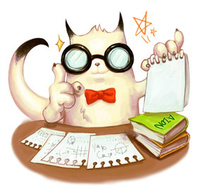 GuestGuest
GuestGuest
 Re: Camera Issues (Support)
Re: Camera Issues (Support)
Sat May 02, 2020 10:44 am
This is my 3rd time redownloading the game on that pc. And I have all of those programs already ):
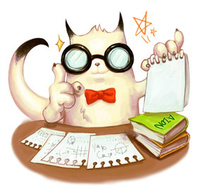 GuestGuest
GuestGuest
 Re: Camera Issues (Support)
Re: Camera Issues (Support)
Sat May 02, 2020 12:53 pm
We will be merging your topic with another that reports similar problems, since your case so far seems to be unique, it seems that it is not a problem coming from our files. Look closely at other posts on the subject and check other search sites for a solution. I hope you can solve this.
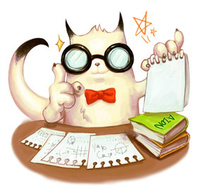 GuestGuest
GuestGuest
 Camera Bug
Camera Bug
Sun May 03, 2020 7:48 pm
Hey guys I hope you're doing well! I apologize because this bug is hard to record on my computer, but basically if you are playing in Windowed mode the camera does not rotate correctly while you are moving (when standing still, I can rotate the camera). This is especially noticeable when you are trying to fly and rotate the camera with your mouse while flying. I have a Windows 10 HP laptop.
Here is a video demonstrating it:
gyazo .com /ce40d7e6de3e65389e0c86a6021a2a40
((Sorry for the spaces between the link, remove them to get the video, the forum wouldn't let me insert the video since my account isn't 7 days old. Gyazo is also just a site to host gifs)). If anyone isn't comfortable with that link I can send the clip over Discord (Midnight#9238).
In the clip above I'm trying to rotate the camera behind myself, but it keeps 'getting caught' and wont move where I want it to. This also happens when running. Here are the settings I have when I encounter the bug:
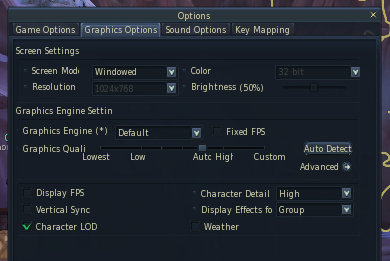
This does not seem to happen in Full Screen or Window Full Screen mode for me and some others, but some people on Discord have reported it happening to them regardless of what mode they're in so this may require more investigating.
Thanks for looking into it!
Here is a video demonstrating it:
gyazo .com /ce40d7e6de3e65389e0c86a6021a2a40
((Sorry for the spaces between the link, remove them to get the video, the forum wouldn't let me insert the video since my account isn't 7 days old. Gyazo is also just a site to host gifs)). If anyone isn't comfortable with that link I can send the clip over Discord (Midnight#9238).
In the clip above I'm trying to rotate the camera behind myself, but it keeps 'getting caught' and wont move where I want it to. This also happens when running. Here are the settings I have when I encounter the bug:
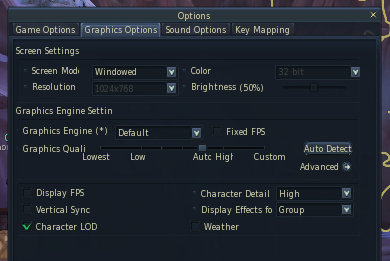
This does not seem to happen in Full Screen or Window Full Screen mode for me and some others, but some people on Discord have reported it happening to them regardless of what mode they're in so this may require more investigating.
Thanks for looking into it!
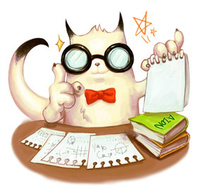 GuestGuest
GuestGuest
 Re: Camera Issues (Support)
Re: Camera Issues (Support)
Sun May 03, 2020 7:57 pm
I'm having the same problem, though a bit more severely than Midnight.
I already uploaded the video in the discord chat, but I will put it here as well -
vimeo.com/user114583739/review/414595809/9caf8fb597
I already uploaded the video in the discord chat, but I will put it here as well -
vimeo.com/user114583739/review/414595809/9caf8fb597
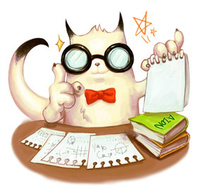 GuestGuest
GuestGuest
 Re: Camera Issues (Support)
Re: Camera Issues (Support)
Sun May 03, 2020 8:15 pm
All topics related to camera problems are being merged into this topic as there is a lot of information that can help.
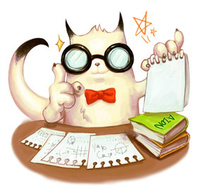 GuestGuest
GuestGuest
 Re: Camera Issues (Support)
Re: Camera Issues (Support)
Mon May 04, 2020 7:31 am
I used carbonizer / spirit aion camera fix and they worked. You NEED to run them as admin.
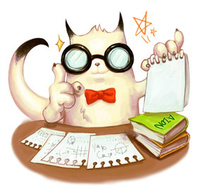 GuestGuest
GuestGuest
 Re: Camera Issues (Support)
Re: Camera Issues (Support)
Mon May 04, 2020 8:33 am
I have the carbonizer, but would you mind providing direction to both of these files? Just in case others are having the same problem.
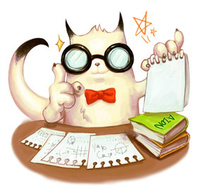 GuestGuest
GuestGuest
 Re: Camera Issues (Support)
Re: Camera Issues (Support)
Tue May 05, 2020 9:04 am
Alright guys, do not waste your time. The camera bug is NOT fixed. However, some of us did find a permanent fix.
Google and download Shugo Console.
Google and download Shugo Console.
Permissions in this forum:
You cannot reply to topics in this forum|
|
|



